TKRP_EPSIBOX_10
Configuration
VAT Codes
VAT Code mapping is based on the department code that has to be present on each receipt line.
The department code is used to retrieve the PLU code (i.e. Dept 01 = PLU 01).
VAT Rates must be manually updated and bind to PLU directly on the fiscal printer
There is no automatic update of the printer PLU and VAT rates, so take care in case of new VAT rates or new department bindings
Payment Types
To setup the mapping between POS application payment types and fiscal printer payment types you must create, in the same folder where the driver is saved, a file named TKRP_EPSIBOX_10.INI.
The file comply with the standard format used for “ini” files and must be setup accordingly to the following rules:
Section Name: [Payments]
Parameter Name: the Payment Type as described in Receipt Object - Payment.Type
Parameter Value: the code of the payment as stored in the fiscal printer. See below the instructions on how to retrieve it
Example of the configuration file
[Payments]
cash=1
cheque=2
creditcard=3
debitcard=4
credit=5
creditonproducts=6
creditonservices=7
giftcard=8
voucher=9
mealvoucher=10
nhscard=11
change=1Checking Payments on the Fiscal Printer
To check and to setup the codes of the payments on the fiscal printer:
Select Ρυθμίσεις

Select Πληρωμές

and navigate/setup the values
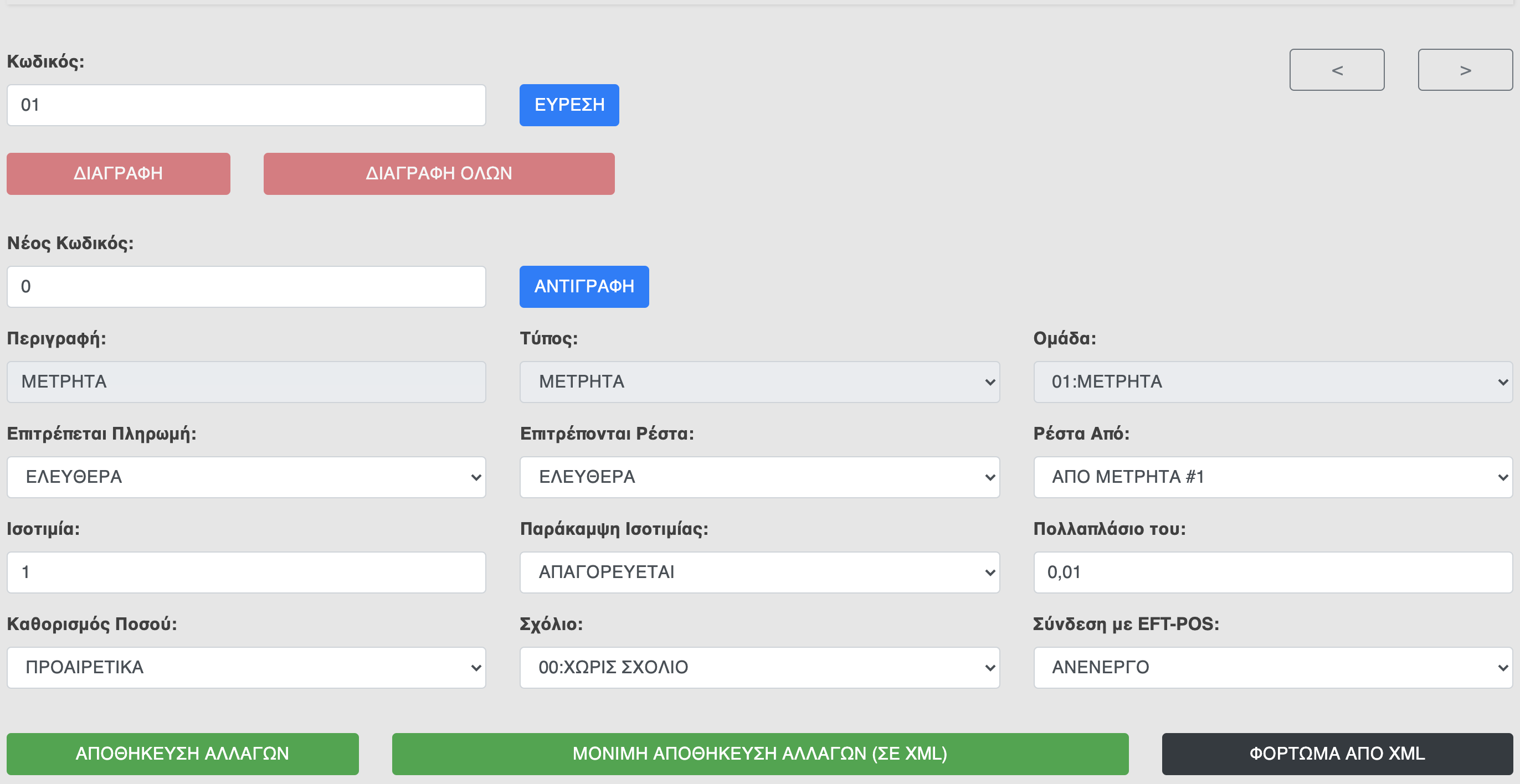
Change History
Version | Release Date | Notes | Download |
|---|---|---|---|
1.8 | 07/04/2022 | Fixed error when sequence number is greater than 1000 | |
1.7 | 06/10/2021 | Fixed error: consecutive text messages in the body of the fiscal receipt caused error | |
1.6 | 24/08/2021 | Configuration of Payments via configuration file | |
1.5 | 02/07/2021 | Solved bug in date-time parser when day is one digit | |
1.4 | 02/07/2021 | Reset errors in component creation | |
1.3 | 08/03/2021 | Set lines limit (6) to trailer messages | |
1.2 | 03/03/2021 | Barcode printed either on Fiscal and NoFiscal receipts | |
1.1 | 04/01/2021 | Support of GETSTATUS | |
1.0 | 31/12/2020 | Initial Release |