TKPA_SCALAPAY_10
To perform a Scalapay payment the till operator has to scan a barcode (usually presented by the customer on its mobile device).
The barcode must be exposed to the driver in the Attributes node of the payment document
The process flow is represented by this image extracted from Scalapay web site.
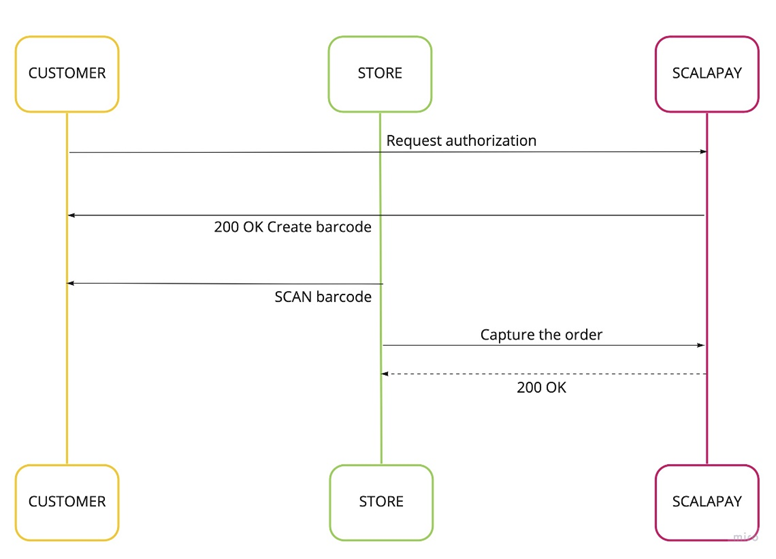
Testing
You can apply for a customer test account registering at https://portal.staging.scalapay.com/
You can login to the test merchant portal accessing https://staging.partner.scalapay.com/ with:
Username: test@scalapay.it
Password: 12345678
To obtain further and updated information visit
https://developers.scalapay.com/docs/test-environments
Authentication
Authentication is done via Bearer. The Bearer can be found in the merchant portal
Notes
OperatorId is a mandatory attribute and it must be set in the call
Version | Release Date | Notes | Download |
|---|---|---|---|
1.01 | 10/11/2021 | Added support for Void Action | |
1.00 | 31/10/2021 | RIlascio Iniziale |