TKPA_EPAYWEBECR_10
The integration of ePay payment services uses the WebECR protocol.
The POS application dialogates with a Backend server which communicate with the EFT-POS device, according to the following schema:
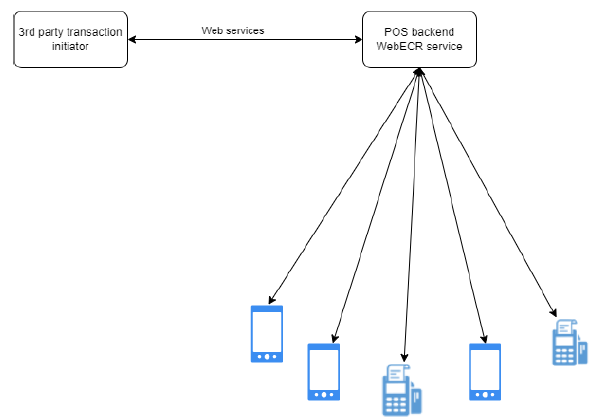
Payment Flow (Greece)
The payment flow is as follows:
The POS application requests the UTD driver to perform a payment request
UTD sends to the Invoice Provider the payment details and obtain in response two information:
input
signature
UTD sends then to ePay Backend the payment request, including the data retrieved by the Invoice Provider
ePay Backend validates the input and signature data and then communicate with the EFT-POS device
Parameters
Name | Description |
|---|---|
ImpactApiKey | API Key released by Impact to access the digital signature services |
User | User to access e-Pay services |
Password | Password to access e-Pay services |
ApiKey | API Key to access e-Pay services |
TermId | Payment Terminal Id |
Test | Y=Use Test Environment |
Parameter Remarks
Impact API Key is the same key used for the digital signature of the invoices.
User / Password are released by ePay.
ApiKey is generated using the OTP released by the terminal (see below).
Termid is the Terminal ID that can usually be retrieved on the terminal itself.
Generating API Key
To generate the API Key an OTP code must be reedemed through a Web Service Call to a specific ePay service.
The following utility generates the API Key, given User, Password and OTP-Code.
To obtain the OTP-Code please follow the instruction of the EFT-POS device
Notes
To perform a payment, the EFT-POS must be connected to the ePay Backend Server.
To achieve this, you must press the appropriate button on the EFT-POS just before (or after) having requested the payment transaction on the POS Application.
Version | Release Date | Notes | Download |
|---|---|---|---|
1.01 | 27/09/2024 | First Production Release | |
1.00 | 01/08/2024 | Development Release |